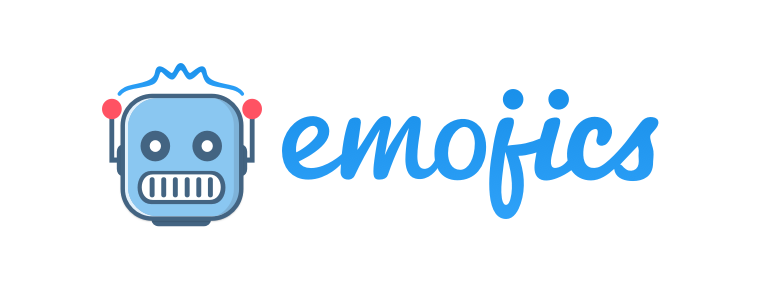AFFILIATE DASHBOARD
Daniel Emojics
Last Update 4 jaar geleden
Within the affiliation dashboard you can find general information on the progress of your earnings, specifically:
- SIGNUPS: users who have subscribed to Emojics thanks to you
- CLICKS: number of clicks on the Emojics logo or on the link shared by you
- CUSTOMERS: number of users who have become Emojics customers thanks to you
- AWAITING PAYOUT: your pending earnings.
By clicking on Edit profile, you can edit your personal data and link your social networks so that you’ll be directly connected to them when you share Emojics affiliate links.
Below the main data, you can find your required PayPal email through which you’ll receive your earnings.
At the end of the page, you will find the Emojics affiliate link that you can share to participate in the PARTNER PLAN program

AFFILIATE DETAILS
On the DETAILS page, you will find all your earnings details for the last 7 days, 4 weeks or 6 months.
Specifically:
- DAY / WEEK / MONTH: the time period of reference
- CLICKS: number of clicks on the Emojics logo or on the link shared by you
- SIGNUPS: users who have subscribed to emojics thanks to you
- CUSTOMERS: number of users who have become Emojics customers thanks to you
- EARNINGS: your income
Below that, in the TOP 10 section, you will find a ranking of the performances of:
- the Top 10 URLs from which you received the highest number of clicks, registrations and customers
- the Top 10 SUB-IDs from which you received the highest number of clicks, registrations and customers. Sub-IDs are classifications used to identify which channels or emojics pages earn you the most. The information to set up the Sub-id can be found on this support article HOW TO INSERT MORE LINKS /
- HOW TO TRACE THE DIFFERENT CHANNELS
- the Top 10 Referrers from which you received the most clicks, registrations and customers. Referrers are the link of the site from which the clicks are coming. For example, if you have posted a link on Facebook and people clicked on it, you will find facebook.com as the referring site.