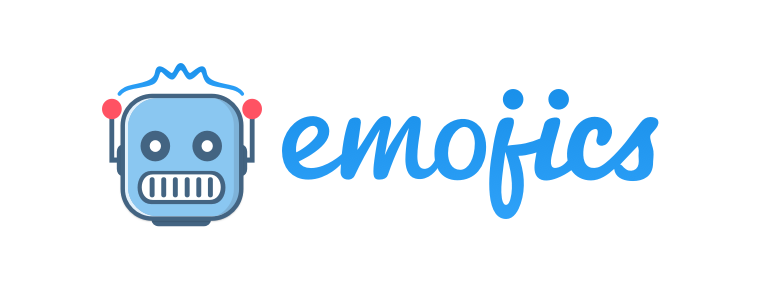HOW TO ADD THE EMOJICS WIDGET TO ANOTHER WEBSITE
Daniel Emojics
Last Update 4 jaar geleden
To add Emojics to another website, you need to enter the SUBSCRIPTION section and select the ADD NEW SITE option.
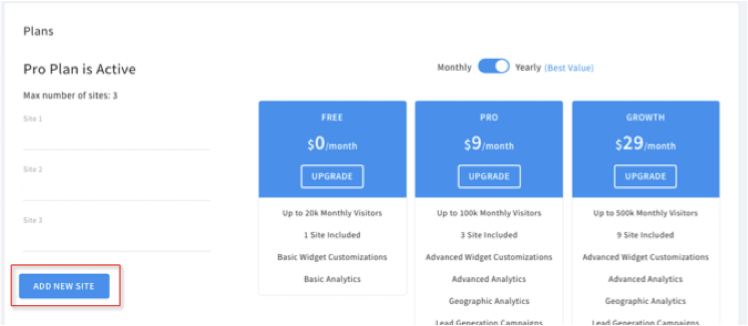
Next, a window will appear where you have to indicate the website where you want to install Emojics and click on CREATE
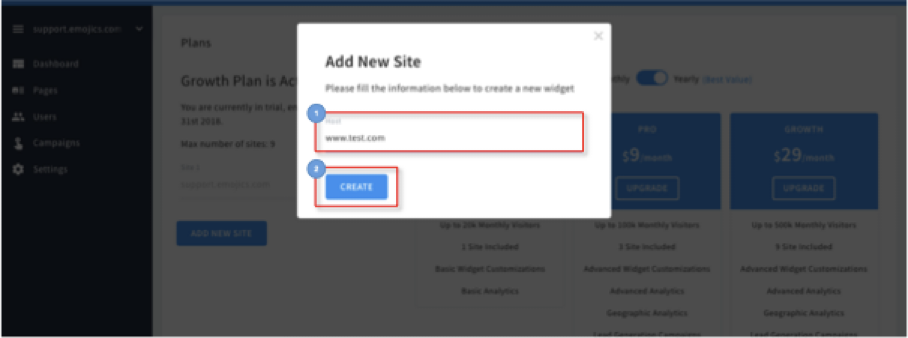
At this point, you simply have to copy the code, paste it on the backend of the new site you want to add, and start configuring your widget by clicking on SETUP THE WIDGET. All the information to set the widget can be found on the following article SET WIDGET.