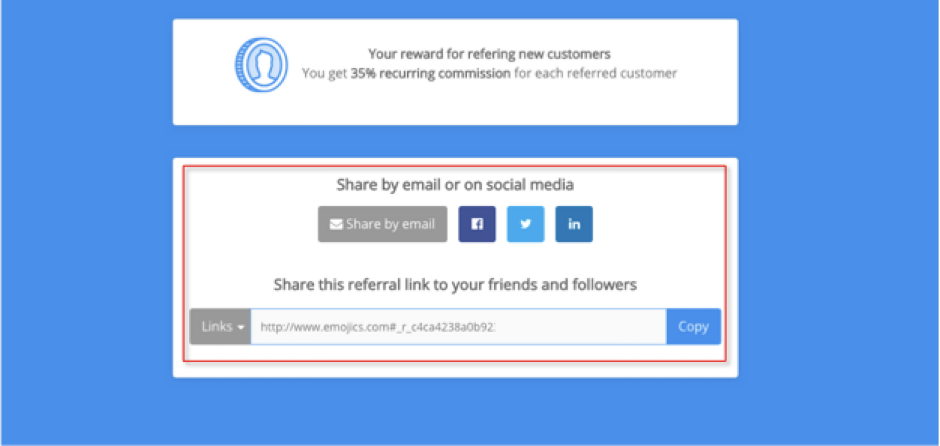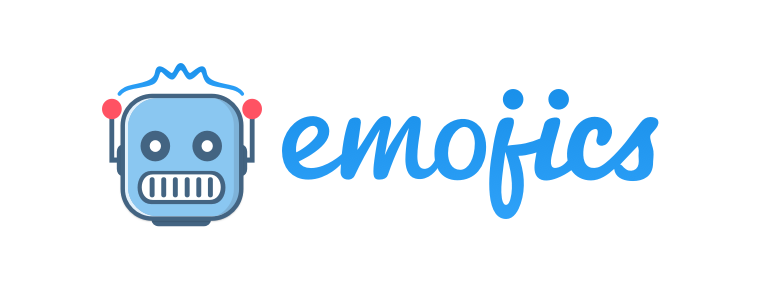HOW TO SET UP EMOJICS AFFILIATE PROGRAM
Daniel Emojics
Last Update 4 jaar geleden
BUDDY PLAN – FOR OUR CLIENTS
With the BUDDY PLAN program by becoming (or already being) one of our customers, you are automatically our partner. Therefore, once you have installed our Emojics widget on your site, you will earn 35% monthly commission for each user who, after clicking on the Emojics logo on the widget, becomes one of our paying customers.

Through the BUDDY PLAN program, you have the opportunity to:
- Get 35% monthly earnings over the lifetime of the account of a person that subscribed after clicking on the Emojics logo. This means that if, for example, the user who clicked on the emojics logo on your site becomes our customer and pays $49 per month, you will receive $17.15 per month for as long as the user is our customer.
- Have access to the PARTNER PLAN program: get 30% monthly earnings over the lifetime of the account from the Emojics affiliate link. This means that if, for example, the user who clicked on the link published by you becomes our customer and pays $49 a month, you will receive $14.7 per month as long as the user is our customer.
- No earnings limit
- The ability to monitor and track your earnings online.
HOW TO SET UP/INSTALL THE BUDDY PLAN
To benefit from the BUDDY PLAN program you must necessarily be our customer and therefore have installed our widget on your site. To monitor and track the affiliate program you need to access this link https://affiliate.emojics.com/ and log in with your Emojics credentials.
Alternatively, you can click on your name at the top right of your personal Emojics area.
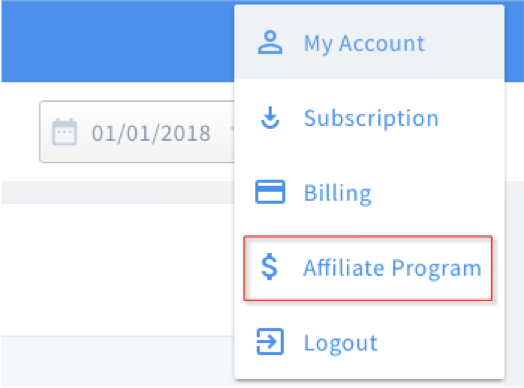
Once you access the program page, the first step will be to insert the email address associated with you PayPal account and click SAVE.
Note: If you don’t have a PayPal account, click on this link https://www.paypal.com to sign up for it.
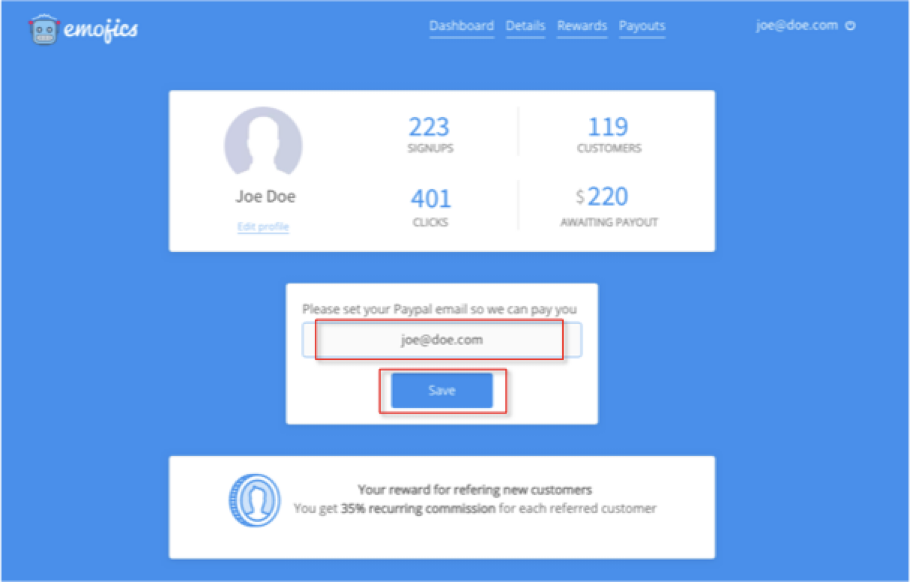
PARTNER PLAN
With the PARTNER PLAN program, you can become our partner and earn money through referrals. You simply need to sign up for the program and publish Emojics affiliate links on a channel of your choice. If a user clicks on the link and becomes our paying customer, you can earn a commission from it.
Through the PARTNER PLAN program, you’ll have the possibility to:
- Get 30% monthly earnings for all the lifetime of the account. This means that if, for example, the user who clicked on the link published by you becomes our customer and pays $49 a month, you will receive $14.7 per month as long as the user is our customer.
- No earnings limit
- The ability to monitor and track your earnings online.
HOW TO SET UP/INSTALL THE PARTNER PLAN
To monitor and track the affiliate program you need to access this link https://affiliate.emojics.com/ and complete the registration process.
Note: If you are already an Emojics customer, just log in with your Emojics credentials.
Once you have accessed the program page, as a first step, you must enter the email of your PayPal account and click on SAVE.
Note: If you do not have a PayPal account, click on this link https://www.paypal.com to sign up for it.
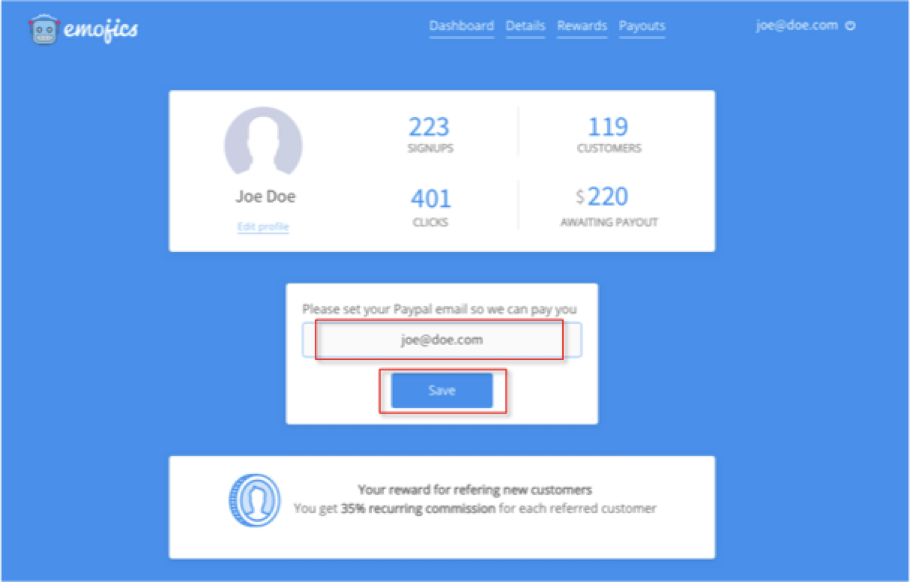
For the second step, you’ll need to fill in your data, so click on EDIT PROFILE.
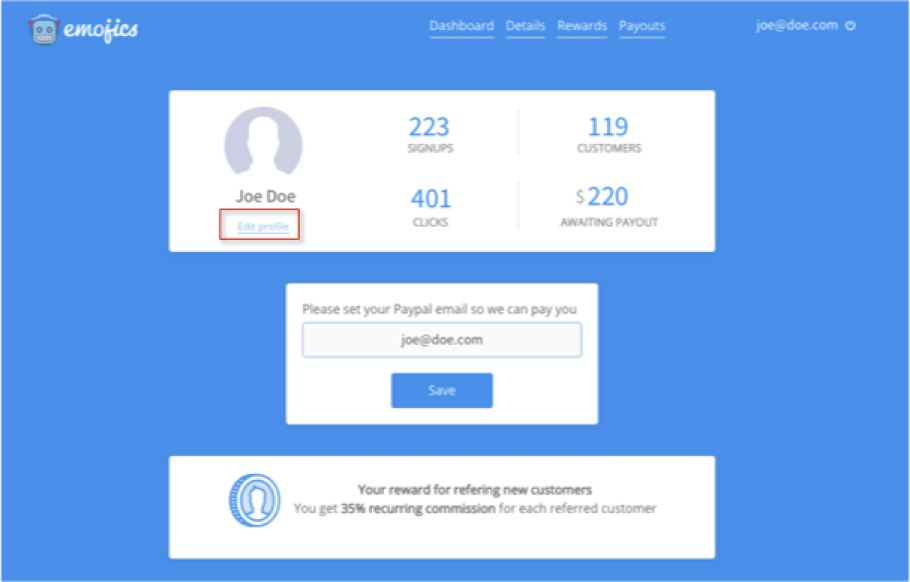
In this section you need to enter your details: Name, Surname, Email, PayPal email, your website (if you have one) and click on UPDATE PROFILE.
In this section, it is also possible to change your password using the designated link, as shown in the figure.
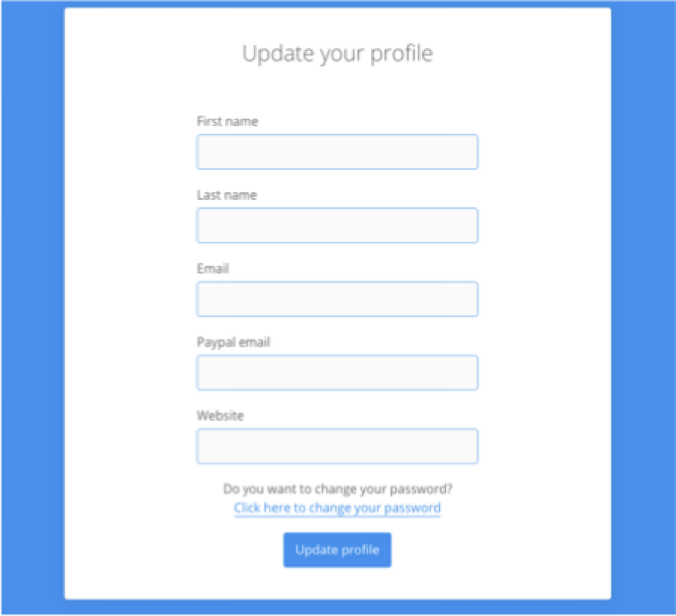
In the section that is found below your personal data, you will have to insert the links of the social channels that you own in order to be immediately connected to it when you publish the Emojics affiliate link.
Then click on UPDATE PROFILE.
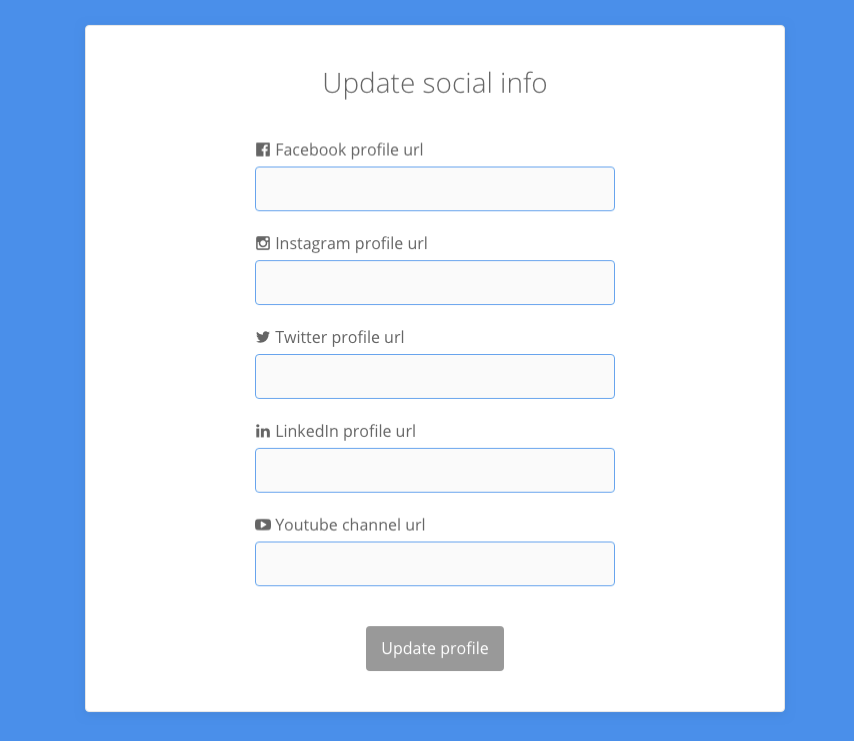
As a third step, return to the DASHBOARD and go to the "Share by email or social media" section at the bottom of the page. Here you will have the opportunity to share the affiliate link as you prefer:
- By copying and pasting the tracking link on your blog