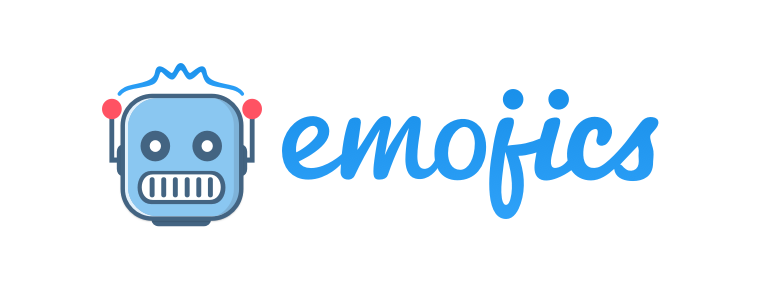SHOPIFY: MANUAL UNINSTALLATION
Daniel Emojics
Last Update hace 4 años
Due to the fact that Shopify is unable to uninstall automatically the snippets during the uninstallation of the app, these steps needs to be followed to properly remove any Emojics code snippets from the theme.
Access your Shopify store admin page
- Open the “Theme” page under “Online Store” in sidebar
- From the current theme select “Edit Code” under the “Actions” dropdown menu
- Open the following .liquid files and remove any emojics snippet lines:
- Layout/theme.liquid: Search and remove the following codes {% include 'emojics_page' %}, {% include 'emojics_blog' %}, {% include 'emojics' %}, {%include 'emojics_product' %}
- Templates/page.liquid: Search and remove the following code {% include 'emojics_page_inline' %}
- Sections/article-template.liquid: Search and remove the following code {% include 'emojics_blog_inline' %}
- Sections/product-template.liquid: Search and remove the following code {% include 'emojics_product_inline' %}
Delete the following .liquid files:
- Snippets/emojics.liquid
- Snippets/emojics_blog.liquid
- Snippets/emojics_blog_inline.liquid
- Snippets/emojics_page.liquid
- Snippets/emojics_page_inline.liquid
- Snippets/emojics_product.liquid
- Snippets/emojics_product_inline.liquid