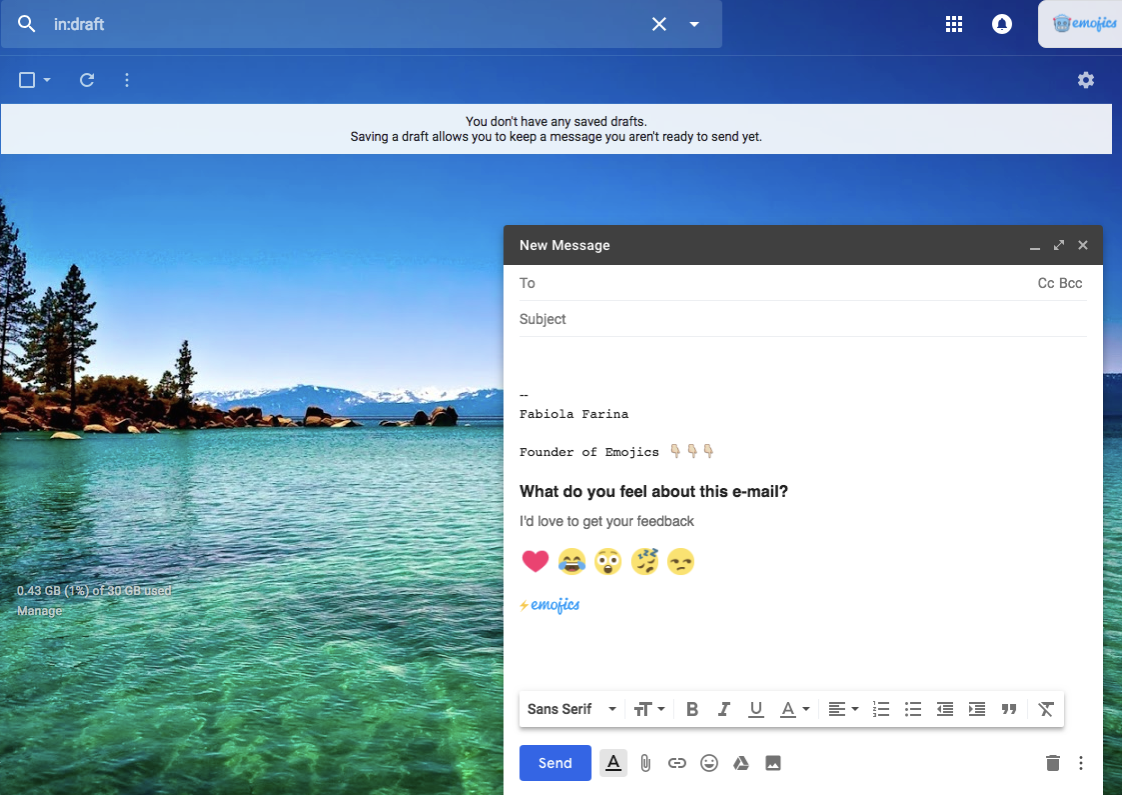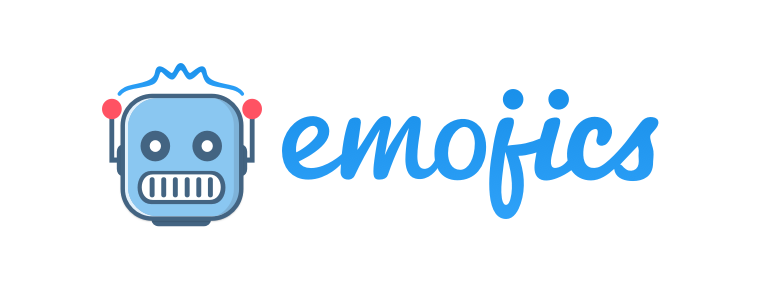How do you add an email widget to Gmail?
Daniel Emojics
Last Update há 4 anos
The first step to add the email widget to Gmail is to click on the "Open HTML" button in the Email embedding section.
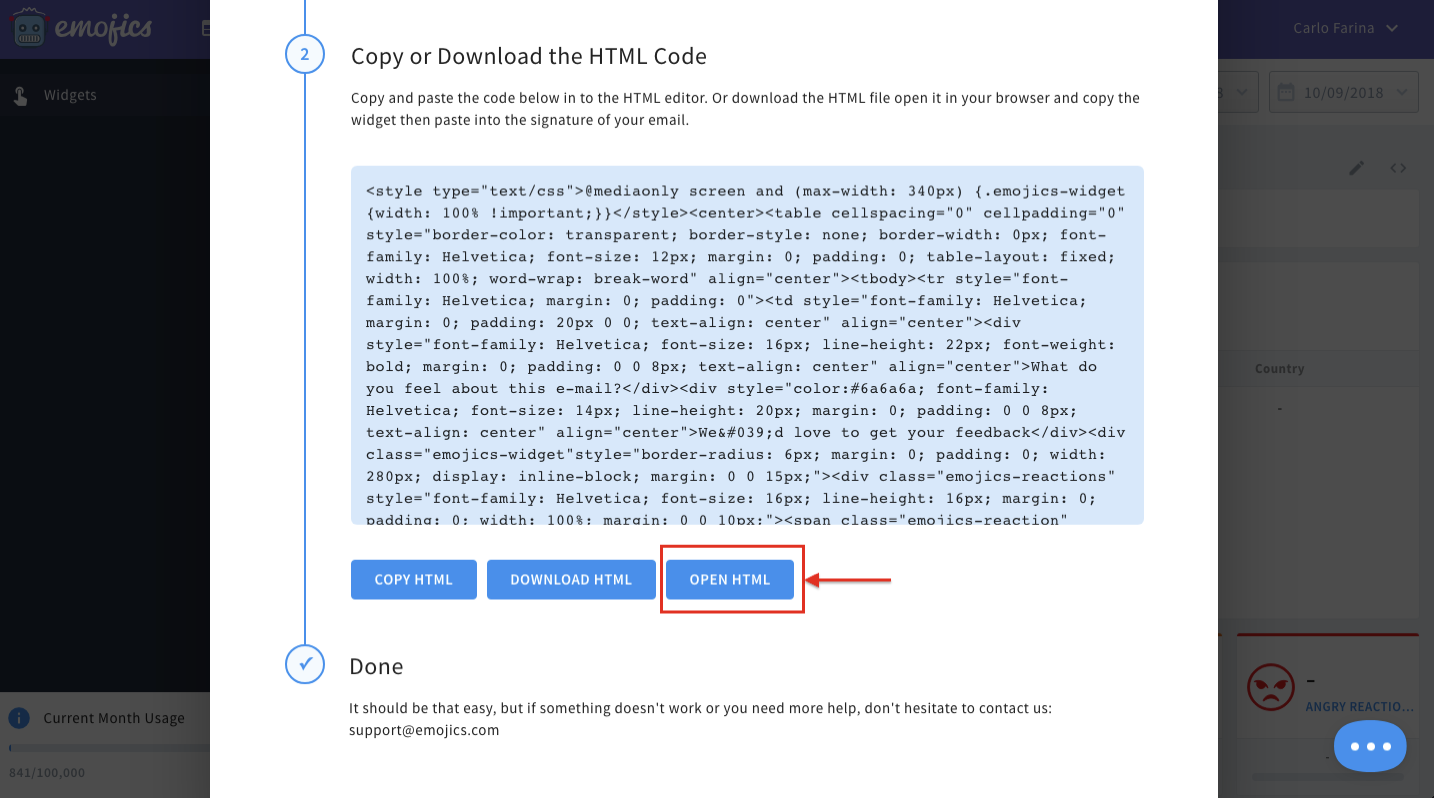
A landing page will then open and show your widget.
Select and copy the entire widget section.
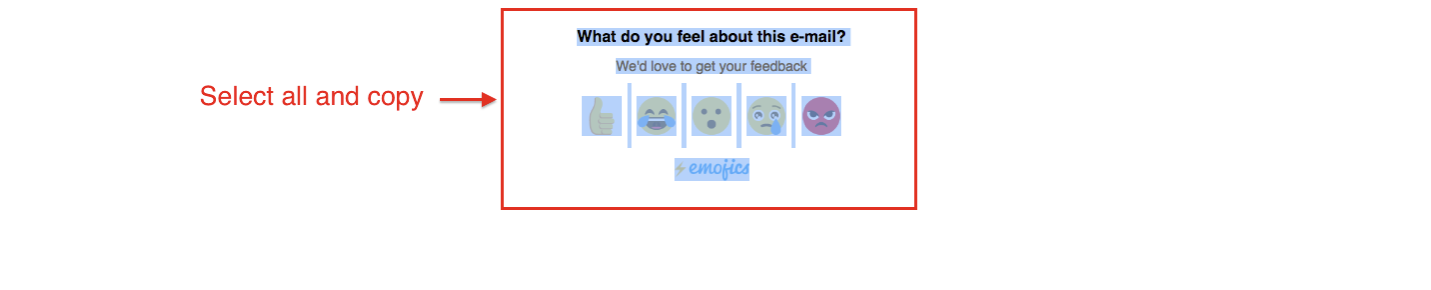
Then go to your Gmail account and click on Settings.
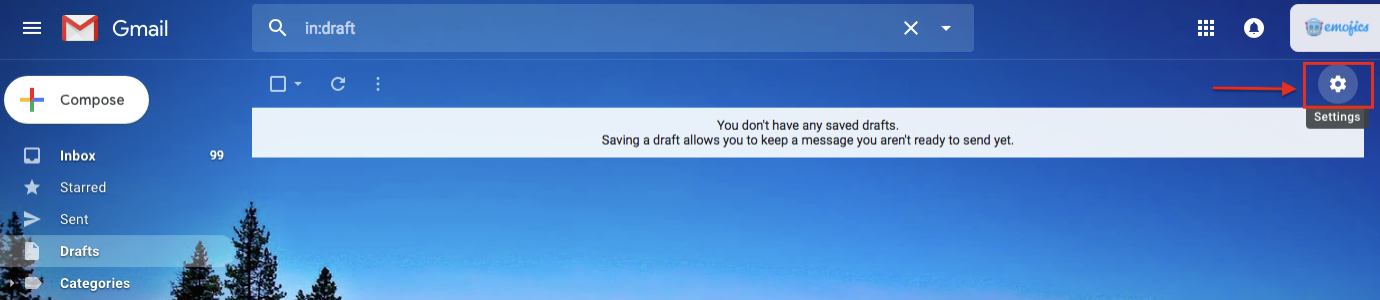
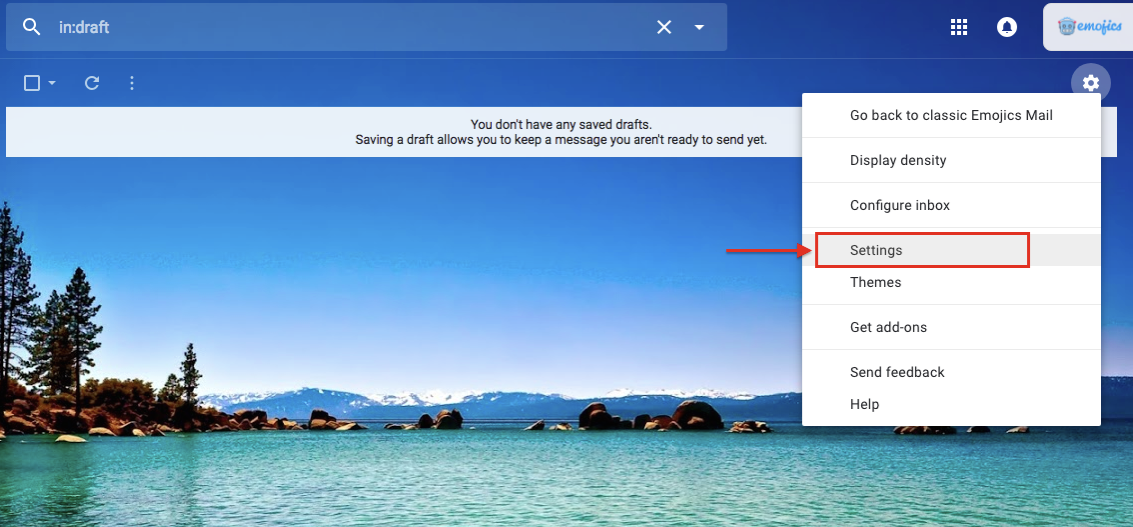
Go to the "Signature" area.
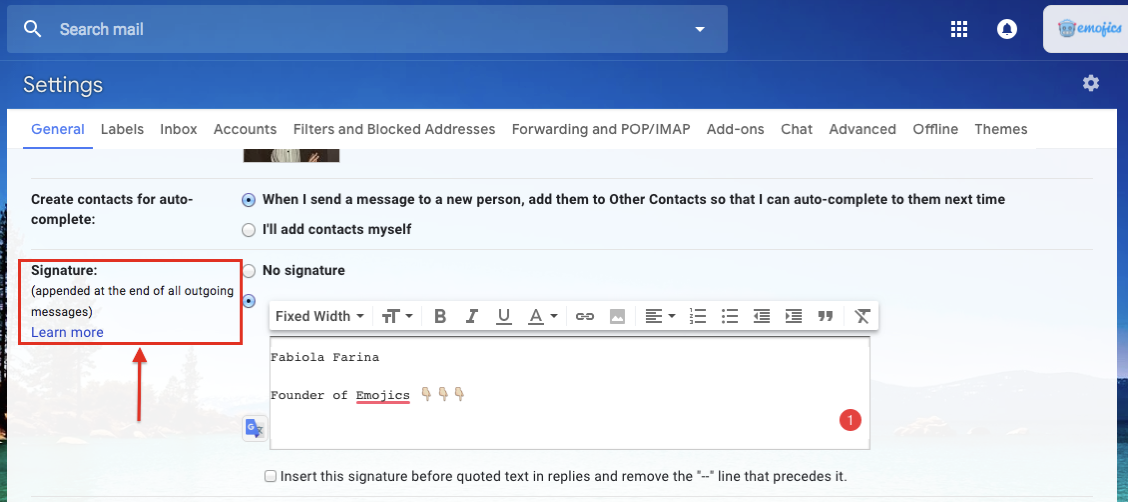
Paste the widget you just copied into the textbox.
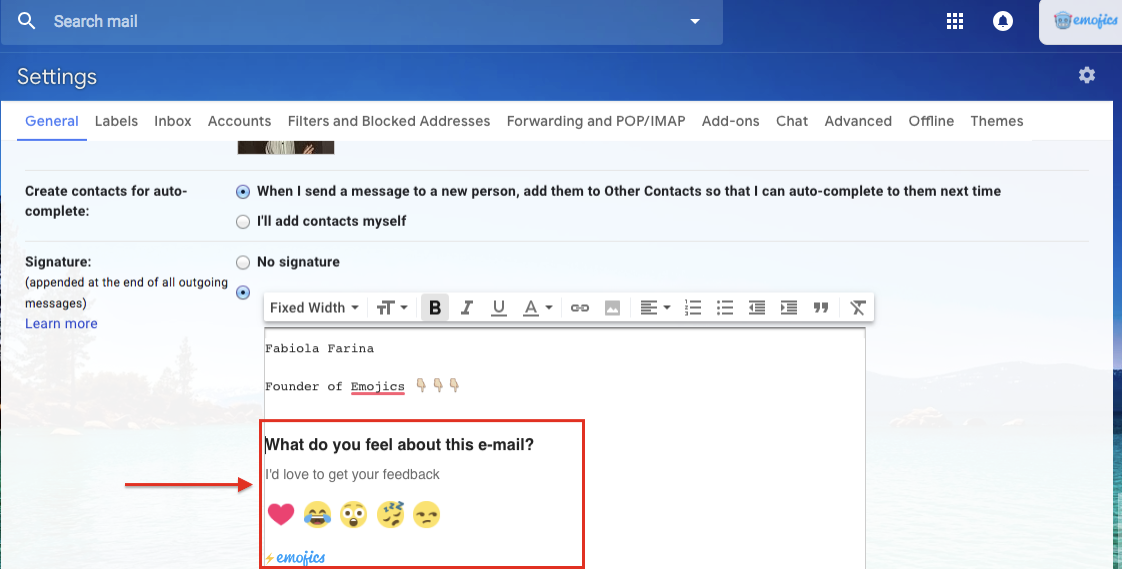
Now, click on "Save Changes".
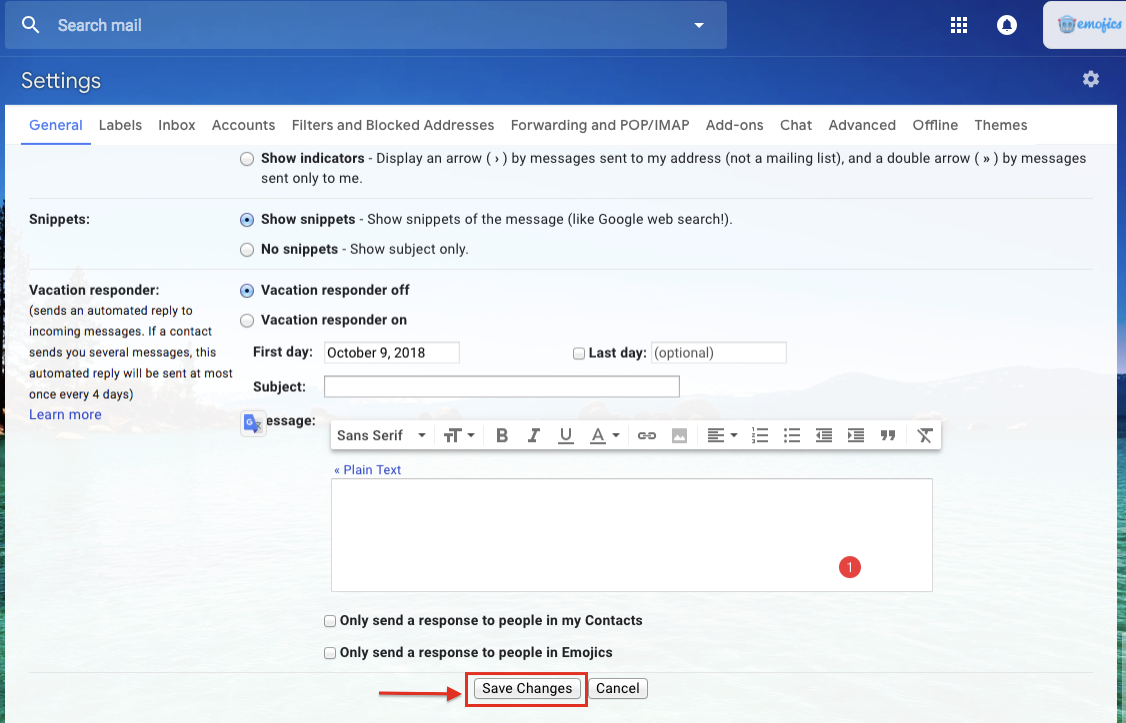
Great! Now your widget has been added to your gmail signature and, with Emojics, you will be able to monitor all the interactions that your users will make.