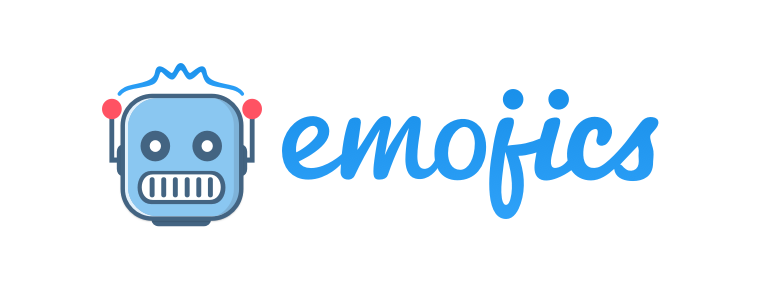How do you add the email widget to MailChimp?
Daniel Emojics
Last Update 4 years ago
The first step to add the email widget to Mailchimp is to access the Email embedding section of your Emojics widget and then click on the "Copy HTML" button.
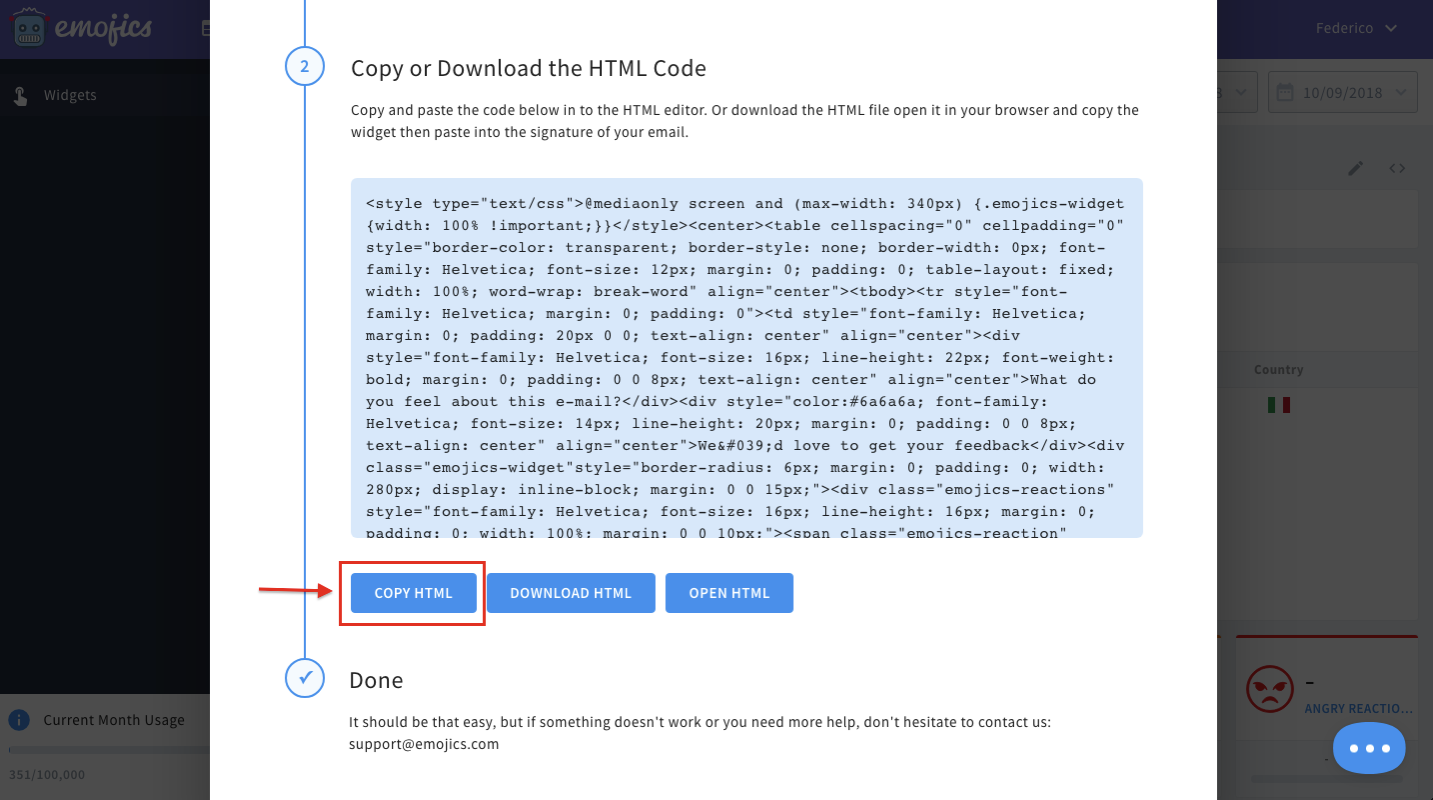
Then, go to your Mailchimp account, head to the template editing section and add a "Code" element to your template.
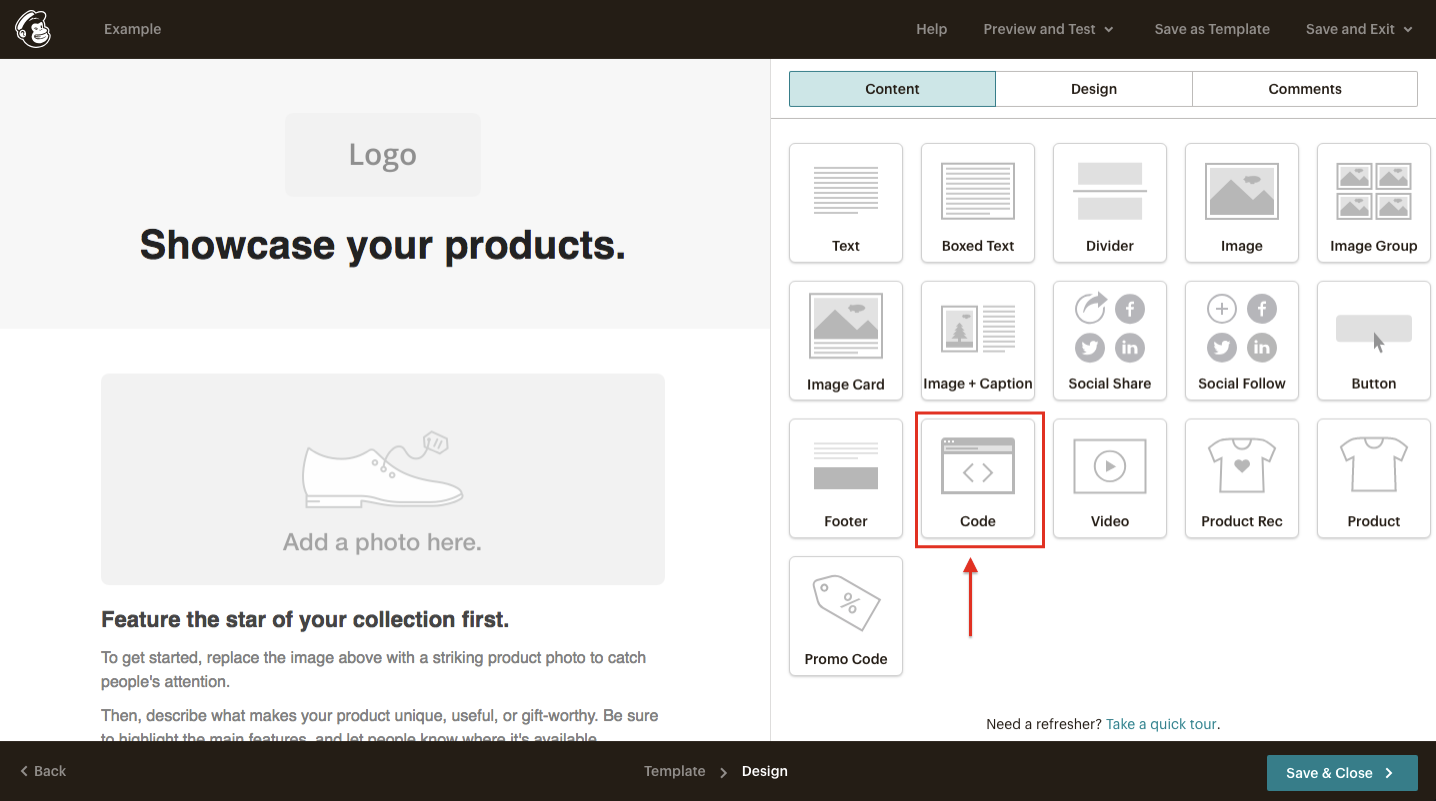
Delete the line of code placed as an example.
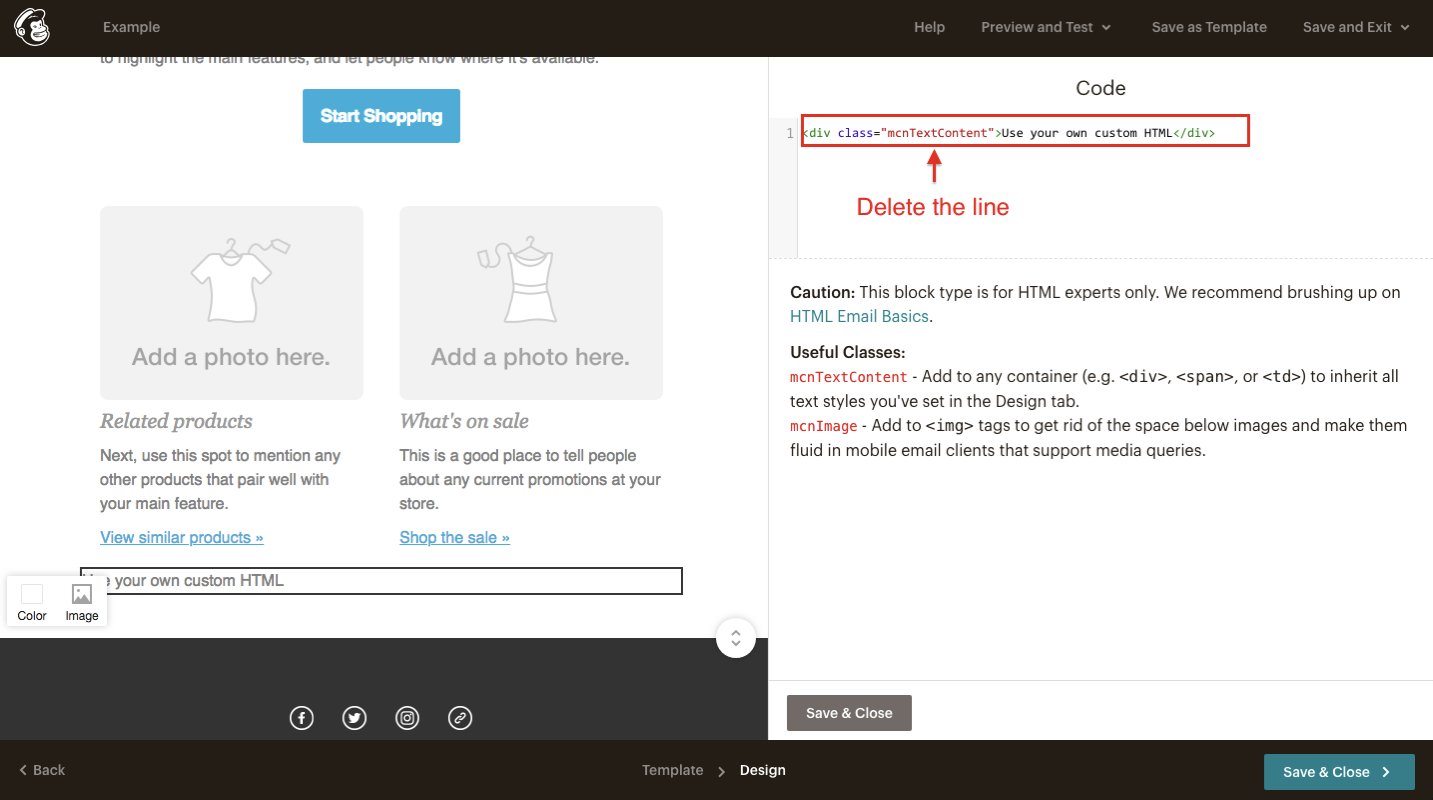
Paste here the HTML code you previously copied from the Emojics email embedding section.
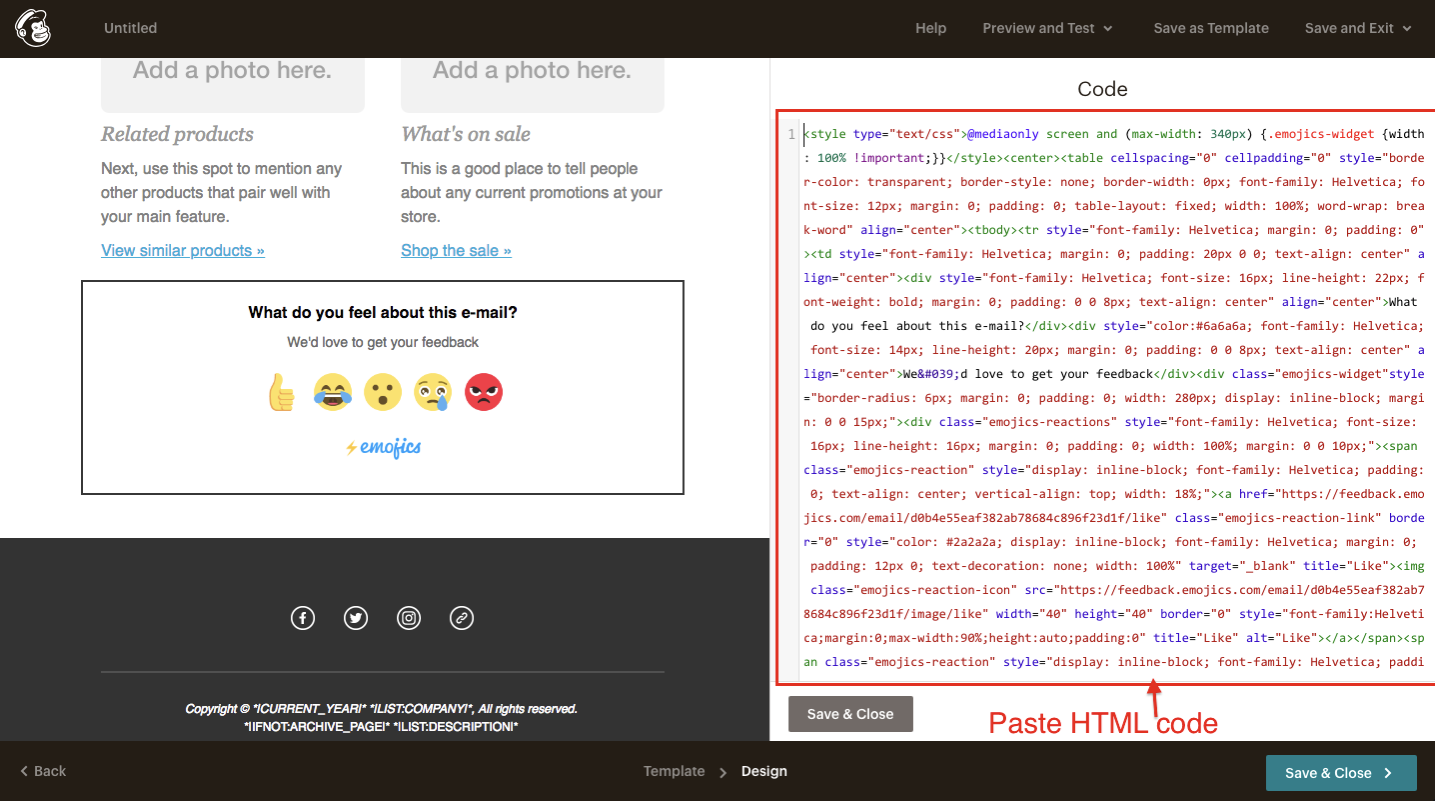
Now finish editing your template as you prefer, then click on the ‘Save & Close’ button.
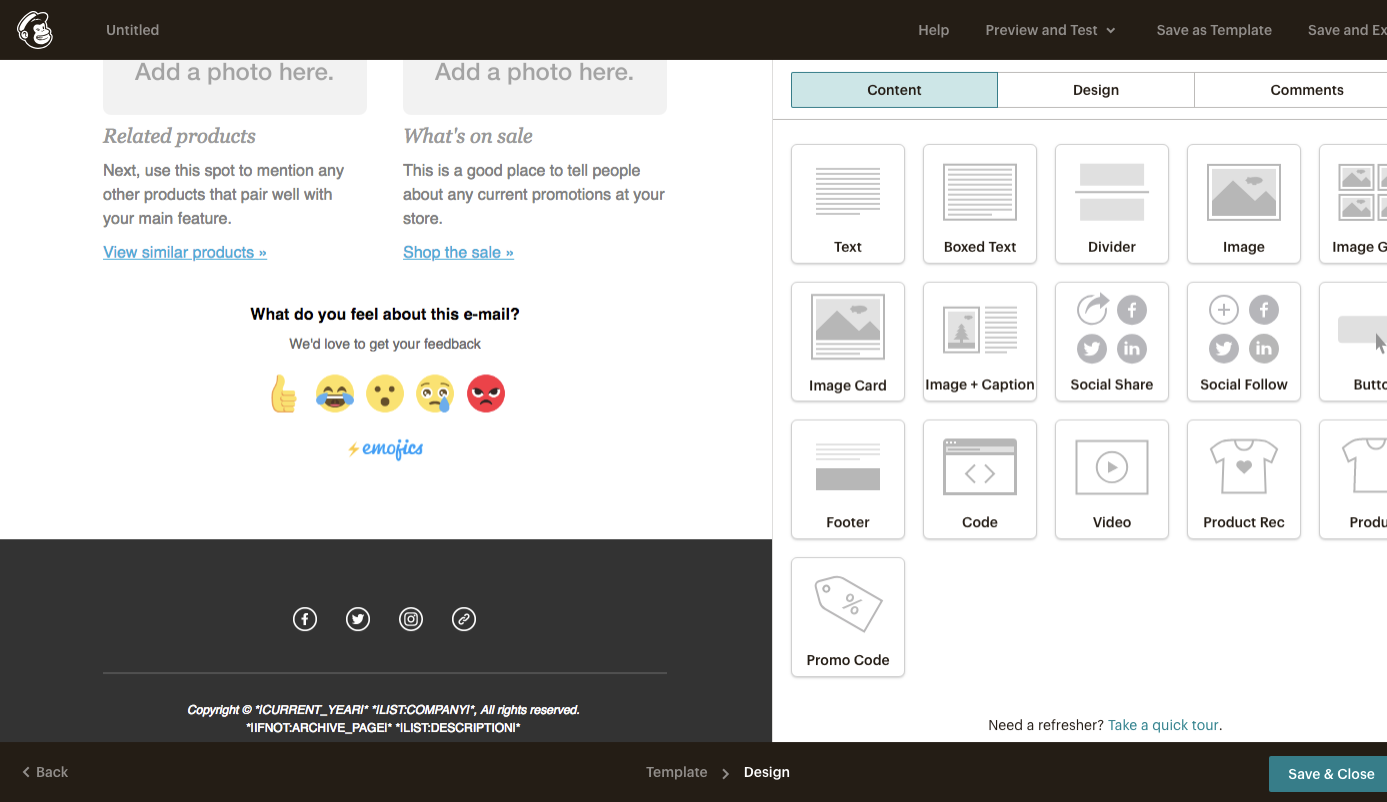
Great! Now your widget has been added to Mailchimp and, with Emojics, you will be able to monitor all the interactions made by your users.