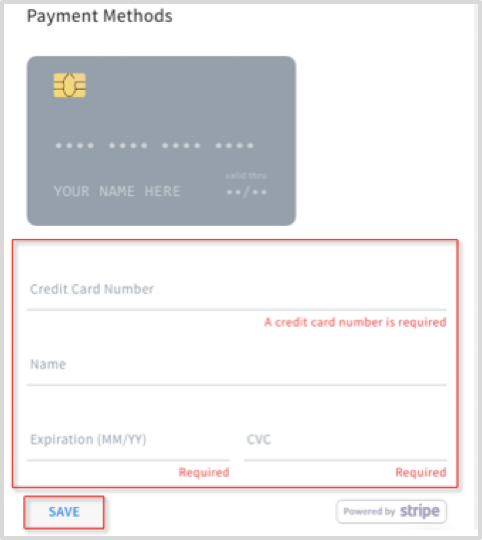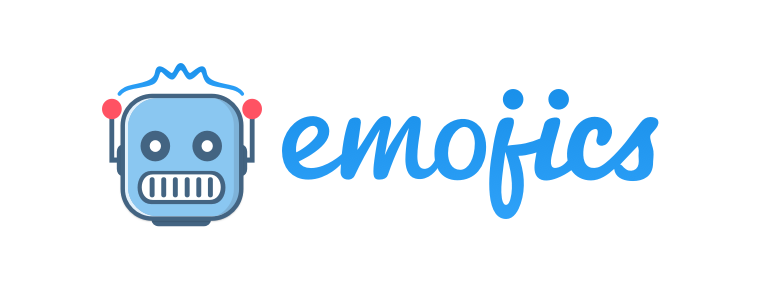HOW TO ADD OR MODIFY YOUR PAYMENT DETAILS
Daniel Emojics
Last Update vor 4 Jahren
To add or change your payment details you need to enter the BILLING section of your personal area and click on EDIT in the PAYMENT METHODS section.
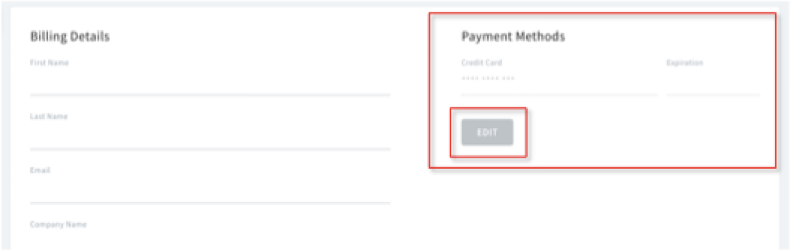
At this point, you simply need to fill in your payment detail and click SAVE to apply the changes.