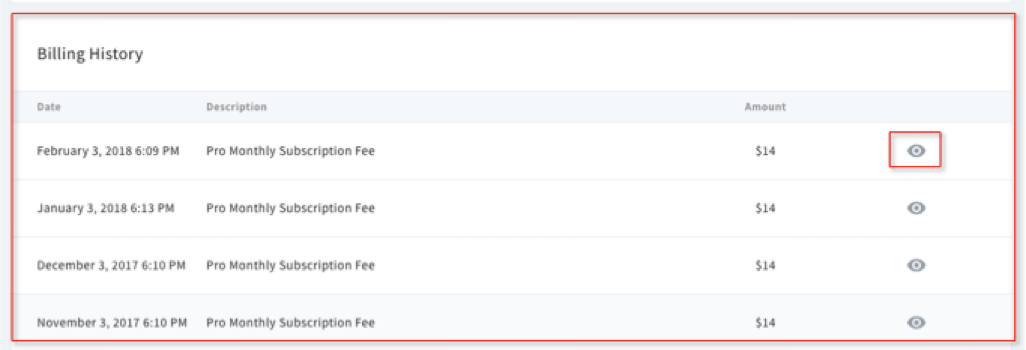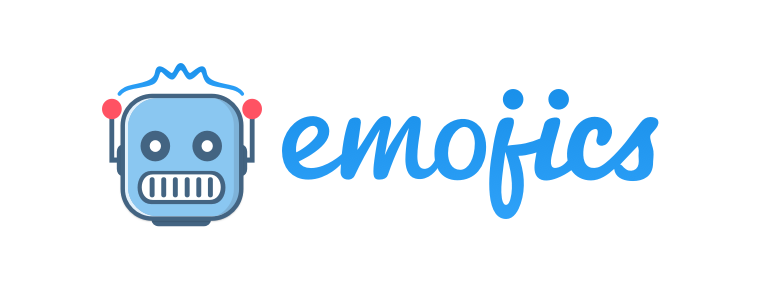HOW TO DOWNLOAD YOUR INVOICES
Daniel Emojics
Last Update 4 vite më parë
To view the history of your paid invoices you must enter the BILLING section from the personal panel, go to the BILLING HISTORY section located at the bottom of the BILLING page.
In this section it will be possible to view all the history of the paid invoices, you can also see all the details by clicking on the designated symbol, as shown in the image.