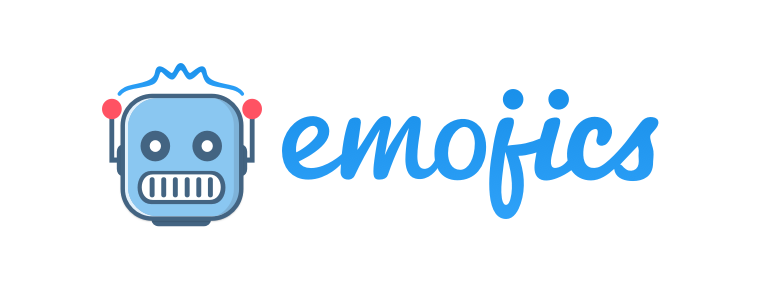HOW CAN I CUSTOMIZE THE CALL TO ACTION BASED ON THE URL?
Daniel Emojics
Last Update 4 yıl önce
It will be possible to customize the call to action message on specific URLs. By clicking on CUSTOM URL OPTIONS, the following page will be shown:
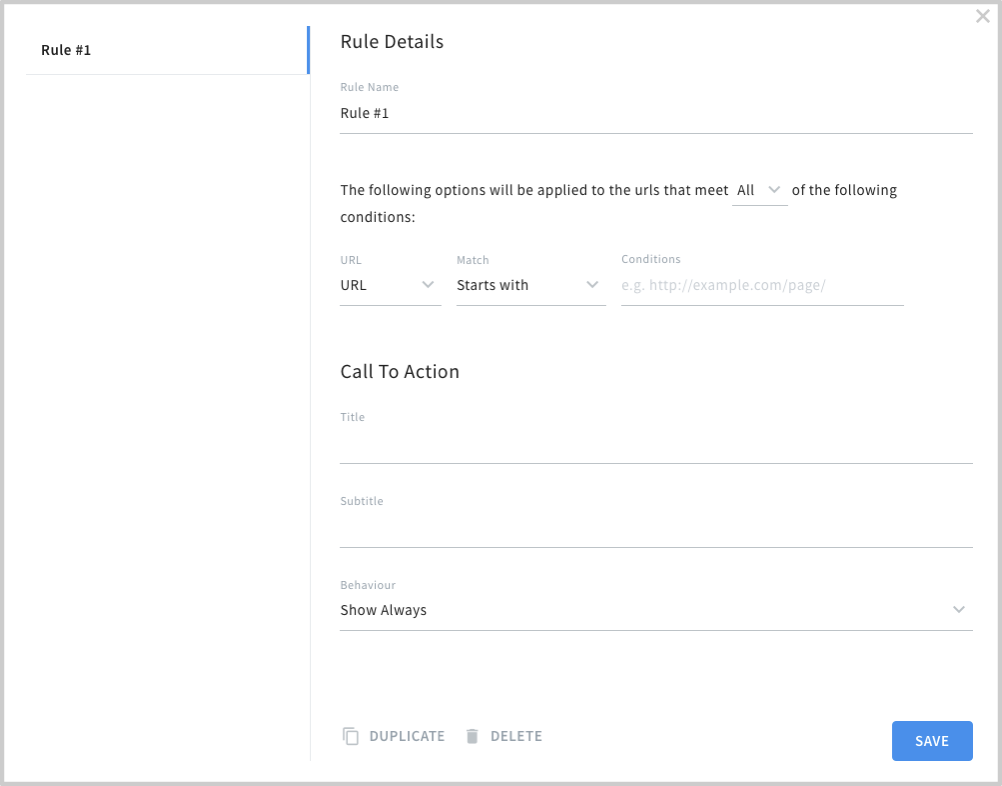
To customize the message you will need to fill in the following fields:
- Name of the rule you want to set (eg; Rule n1)
- Decide if the rule will be applied to all URLs with the condition that you want to set or exclude all URLs that meet the condition (eg; you can exclude from the message you are customizing all URLs starting with www.test).
- Set up the URL condition. For example, the rule can apply to all URLs starting with www.test, or the rule can be applied to all URLs that contain the word "test".
- Set up the message that will appear for all URLs for which the condition is set. The message will always consist of a title and a subtitle.
- Decide the behavior of the call to action message, if you want it to appear always or only once per session. For example, if you set the behavior to SHOW ALWAYS, once the user changes page on your site, the call to action will reappear even if the user has closed the message on the previous page. If, on the other hand, you set the behavior to SHOW ONCE PER SESSION, once the user that lands on one of your pages closes the call to action message and changes the page, the message will no longer be shown above the widget until the next session of the user.
- Finally, you must click SAVE in order to save the rule.
- The rule can be changed deleted or duplicated at any time by re-accessing the CUSTOM URL OPTIONS feature.