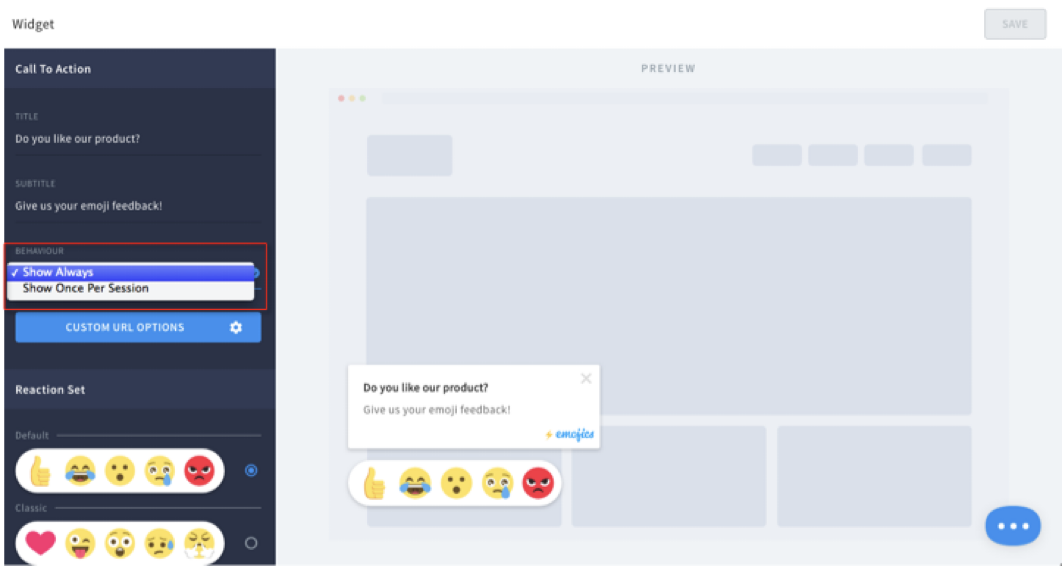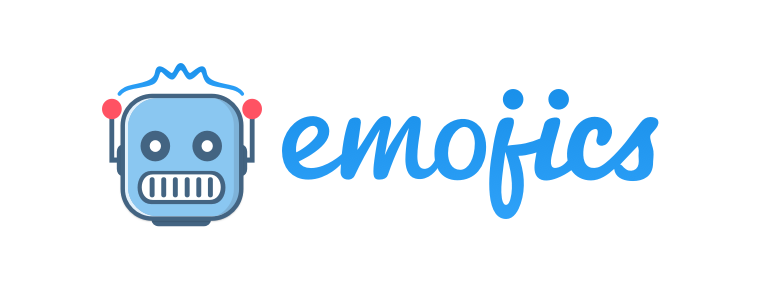WIDGET CUSTOMIZATION
Daniel Emojics
Last Update 4 yıl önce
This section allows you to set up your widget.
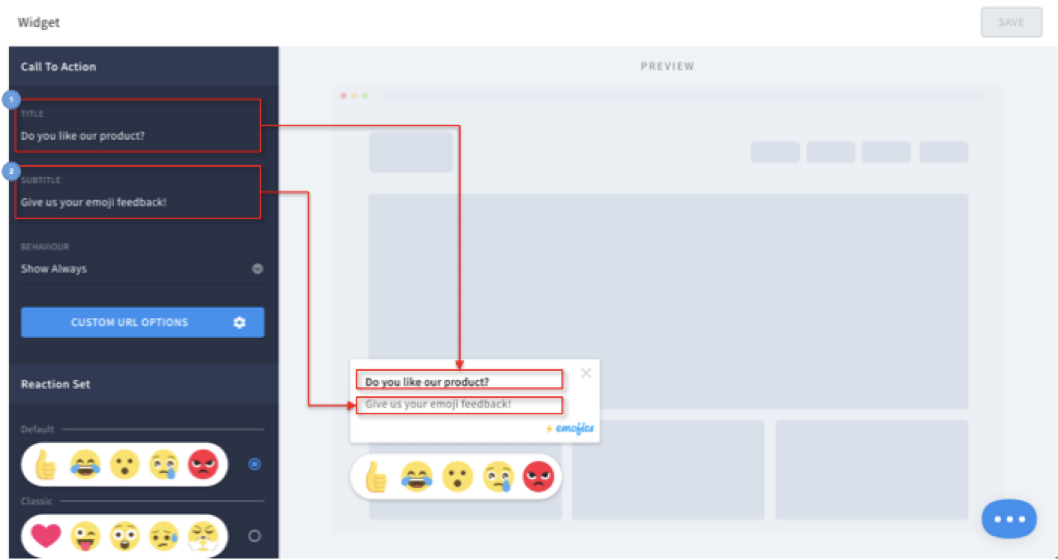
HOW CAN I CUSTOMIZE AND SET THE CALL TO ACTION?
To configure the call to action, go to SETTING -> SET WIDGET.
The call to action is the message that appears to the user as soon as he lands on the page where the widget is present. The message should be configured to entice the user to leave a feedback. It is composed of two components, as shown in the figure above:
Title: it’s common to write a question you want to ask your users in the message title (for example: ‘Do you like our product?’)
Subtitle: in the subtitle section it’s common to provide the user with instructions on how to leave their feedback (for example: ‘Give us your emoji feedback!’)
SET UP THE BEHAVIOR OF THE CALL TO ACTION
To configure the behavior of the call to action you have to go to
SETTING -> SET WIDGET -> BEHAVIOR
At this point, it is possible to decide whether you want to make the call to action message appear always or only once per session. For example, if you set the behavior to SHOW ALWAYS once the user changes the page on your site, the call to action will reappear even if the user has closed the message on the previous page. If, on the other hand, you set the SHOW ONCE PER SESSION behavior, once the user that lands on your page close the message of the call to action and changes the page, the message will no longer be shown above the widget until the next session of the user.